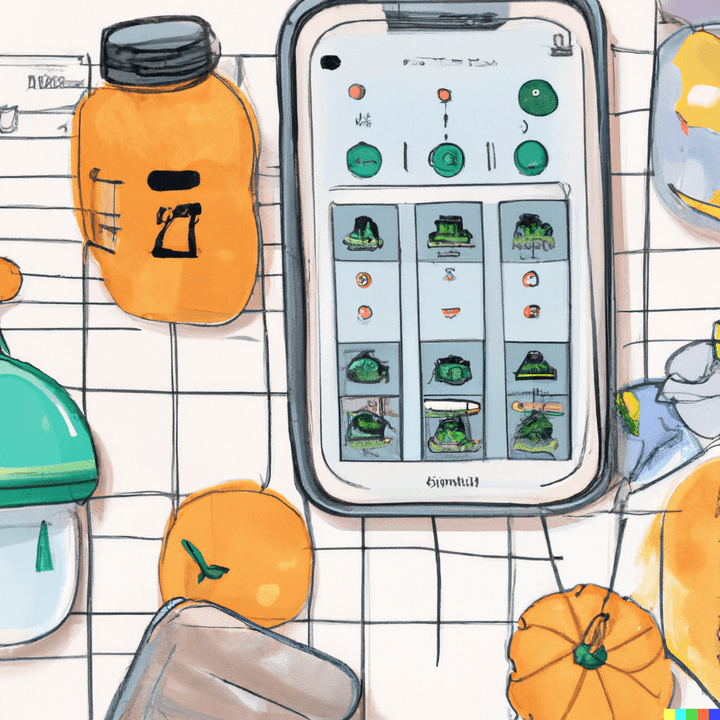Cozi App Alternatives: 7 Family Organizer Apps to Try in 2023
Looking for an alternative to the Cozi app? Dive into our comprehensive guide, where we spotlight the best family and household management apps that bring organization and harmony to your home life.

In today's digitally-driven age, family organizer apps have emerged as vital tools to streamline hectic schedules and enhance familial coherence. The Cozi app, a pioneer in this domain, has garnered acclaim, serving numerous families globally. However, as the tech ecosystem expands, the appetite for variety and distinct features grows, prompting the exploration of alternatives to Cozi.
Why Consider Alternatives to Cozi?
The versatility of the Cozi app is undeniable, its features catering to diverse family needs. But every family's dynamic is unique. This begs the question: could there be other apps with distinct functionalities, pricing models, or user experiences better suited to specific requirements? From professionals requiring a comprehensive task manager like Any.do, to those drawn to Trello's visual board system, or even those whose priority lies with meal planning via Mealime, the alternatives are abundant.
Criteria for Evaluating Alternatives
- Usability: Is the app intuitive, catering to all age groups and tech proficiencies?
- Features: What unique tools does the app boast of?
- Integration: Can the app effortlessly amalgamate with other prevalent platforms?
Top 7 Cozi App Alternatives, Competitors & Similar Apps
1) Daeken Shared Family Calendar [Family Organizer & Planner]
Daeken - Family Organizer is an all-encompassing app designed to simplify family coordination. By offering tools like shared calendars, grocery lists, and a special 'moments' feature for preserving memories, it ensures your family stays connected and organized with ease.
Key features:
- Manage Family Members: Add both adults and children, with special provisions like color-coding for easy event tracking.
- Family Calendar: Share and edit events visible to everyone in the family, with individualized reminders and a choice between monthly or weekly views.
- Grocery & To Do Lists: Create shared grocery and task lists where every family member can contribute and view items.
- Family Moments: A unique feature allowing members to share notes, jot down memorable moments, and even comment on shared entries.
Pros:
- All-Inclusive Dashboard: Everything from memos to task lists in one app ensures users don’t have to juggle between different apps for family management.
- Intuitive Color-Coding: Makes it simple to track events and members, reducing the chances of overlaps or missed commitments.
- Inclusive of Children: Ability to add child members without email addresses ensures even the younger members can be included in plans.
- Family Moments Feature: Offers a unique space to cherish and discuss family memories.
Cons:
- Potential Overlap with Other Apps: Users who already use other productivity tools might find some features redundant.
2) OurHome
OurHome stands out as an exhaustive family and household management app committed to decluttering lives and establishing order within homes. It serves as a one-stop hub for managing various family tasks, simplifying the chaos of daily routines.
Key features:
- Task Assignment: Enables users to create, delegate, and track tasks, ensuring a fair distribution of household responsibilities among family members.
- Innovative Rewards System: A unique and engaging method to motivate family members, especially kids, to complete their chores by offering virtual rewards or points.
- Integrated Shopping Lists: Facilitates creation and management of grocery lists, ensuring you never forget an essential item on your next store visit.
- Meal Planning: Offers a streamlined approach to plan meals, add recipes, and even generate shopping lists based on the week's meal plan.
Pros:
- Centralized Management: With a variety of features, everything related to household management is in one place, making it easier to manage.
- User-friendly Interface: A clean and intuitive design ensures that members of all ages can navigate and utilize the app efficiently.
- Efficient Rewards System: The integrated points system can serve as an effective way to motivate children (and adults) to complete tasks.
- Real-time Collaboration: Real-time updates ensure everyone in the household is on the same page.
Cons:
- Potential Over-Complexity: With its comprehensive features, some users may find it challenging to navigate and fully utilize all the tools available.
- Notification Overload: Users might get overwhelmed if not judicious with the settings, leading to an influx of task reminders, shopping updates, and meal plans.
- Limited Third-Party Integrations: As of now, the app might not integrate seamlessly with other popular household or task management tools, limiting cross-platform convenience.
- Size and Storage: A comprehensive app can also mean a larger file size, which might take up significant storage on some devices.
- Syncing Issues: For households with many members, synchronization lags can sometimes occur, leading to confusion or missed tasks.
3) FamCal: Shared Family Calendar
A collaborative calendar app tailored for families, FamCal simplifies scheduling by offering a shared platform where every member, regardless of age, can track and coordinate events, tasks, and reminders.
Key features:
- Color-Coded Entries: Assign colors to each family member, making it easy to spot individual schedules at a glance.
- Shared Reminders: Set collective alerts for family events, anniversaries, or important deadlines.
- Task Management: Not just events, but also assign tasks with due dates to family members.
- Integrated Notes: Pin important notes or lists directly to calendar dates for quick references.
- Cross-Platform Syncing: Regardless of the device in use, the calendar updates and syncs in real-time.
Pros:
- Intuitive Design: Built for users of all ages, its interface is straightforward and easy to understand.
- Real-time Updates: Changes made by one member reflect instantly for all, ensuring everyone's on the same page.
- Versatility: Beyond a mere calendar, its integrated notes and tasks make it a comprehensive family planning tool.
- Privacy Controls: Offers controls to manage who can view or edit specific entries, ensuring sensitive information stays private.
Cons:
- Requires Constant Internet: For real-time syncing, a steady internet connection is essential, which can be a limitation in areas with poor connectivity.
- Learning Curve for Non-tech-savvy Users: While designed to be intuitive, some older family members might take time to fully understand its features.
- Ads in Free Version: The free version can come with advertisements which can be distracting for some users.
- Limitations in Free Version: The basic version might not offer enough functionalities for larger families or those requiring detailed planning.
4) TimeTree App
A versatile shared calendar app designed not only for families but also for friends, couples, and any group wanting to stay synchronized. TimeTree ensures that everyone's schedules are aligned, allowing for more collaborative planning and events management.
Key features:
- Shared Calendars: Create calendars for family, friends, or groups.
- Collaborative Planning: Schedule events, assign roles, and notify members of changes.
- Personalized Color-coding: Assign different colors for events or calendars, making them easily distinguishable.
- Chat Integration: Discuss plans right within the calendar entry.Reminder System: Set reminders for important dates or events.
Pros:
- Flexibility: Suitable for various groups, from families to friends and professional teams.
- Integrated Chat: Allows for real-time discussions without switching apps.
- User-friendly Interface: Easy to navigate and understand, making planning simpler.
- Cross-platform Availability: Available on iOS, Android, and web browsers.
Cons:
- Overwhelming for Simple Needs: May offer more features than a solo user needs.
- Requires Internet: Real-time updates and synchronization need an active internet connection.
- Potential Privacy Concerns: Sharing personal schedules may raise privacy issues for some users.
5) Picniic App
Introducing the Picniic App, the ultimate 'Family Assistant' for the digital age. With its suite of tools, Picniic simplifies family management, offering a centralized hub for all household activities, schedules, and needs.
Key features:
- Unified Family Calendar: Seamlessly manage and coordinate everyone’s schedules in one place.
- To-do Lists and Task Assignments: Assign chores, tasks, and set reminders for the whole family.
- Meal Planner and Recipe Box: Plan daily meals, store favorite recipes, and create shopping lists from them.
- Secure Family Locator: Track family members' locations in real-time with geofencing alerts.
- Medical and Emergency Info: Store and access crucial health details and emergency contacts.
Pros:
- Centralized Management: All family-related tasks and information in one place.
- Privacy-Centric: Uses encrypted data storage to keep sensitive information secure.
- User-Friendly Design: Intuitive layout and design make it easy for family members of all ages to use.
- Real-time Synchronization: Updates instantly across devices ensuring every family member is on the same page.
Cons:
- Learning Curve: With its wide range of features, some users might take time to familiarize themselves.
- Subscription Model: Some of the premium features require a monthly fee.
- Data Dependency: For optimal usage, it requires a lot of personal data input, which might not appeal to everyone.
- Potential Overlap: Some features may overlap with other apps already in use, leading to redundancy.
6) Any.do App
Any.do App stands out not just as another family organization tool but as a comprehensive life planner. Designed for the individual, family, and professional spheres of life, it harmonizes tasks, goals, and schedules, making everyday planning a breeze.
Key features:
- Task Management: Easily add, prioritize, and schedule tasks with integrated reminders.
- Calendar Integration: Syncs with most major calendar services for seamless time management.
- Shared Tasks & Lists: Collaborate with family members, friends, or colleagues on shared tasks and projects.
- Moment Daily Planner: A unique feature that prompts users to plan their day every morning.
- Voice Entry: Quickly add tasks using voice commands.
- Any.do Assistant: An AI-powered assistant that helps automate task completions.
Pros:
- Versatility: Suitable for both personal and professional life planning.
- Cross-platform Compatibility: Works across mobile devices, desktops, and web browsers.
- Intuitive User Interface: Clean, uncluttered design that’s easy to navigate.
- Real-time Sync: Instant updates across devices ensure that every change is captured.
Cons:
- Premium Features Locked: Many advanced features require a subscription.
- Overwhelming for Simplicity Seekers: With its vast array of features, it may be too much for users who seek a basic task manager.
- Moment Feature Repetitiveness: Some users might find the daily planning prompt repetitive.
- Potential for Notification Overload: With tasks, reminders, and daily planning prompts, there might be too many notifications for some users.
7) Trello
Trello offers a visually appealing and intuitive board and card system, initially crafted for project management. However, its flexible design allows it to be tailored to meet diverse needs, including family organization and task tracking. By utilizing cards and boards, users can gain a clear snapshot of tasks, projects, and deadlines, all in one collaborative space.
Key features:
- Boards, Lists, and Cards: Organize tasks and projects by creating boards, which contain lists (usually representing a workflow), and cards (individual tasks).
- Customizable Backgrounds and Labels: Personalize boards for easy identification and categorization.
- Checklists within Cards: Break down tasks into sub-tasks with progress trackers.
- Collaborative Features: Invite family members or colleagues to boards for collaborative planning and task management.
- Power-Ups: Integrate with other tools and apps like Google Drive, Slack, and more.
- Automations (Butler): Automate repetitive tasks and create custom board commands.
Pros:
- Highly Visual Interface: The board and card system offers an intuitive, at-a-glance view of tasks and projects.
- Adaptable to Multiple Uses: While it shines in project management, Trello can be used for a wide range of planning needs, from family vacations to meal planning.
- Easy Collaboration: Share boards and tasks easily with family members or team members.
- Extensive Integrations: The availability of Power-Ups means Trello can work in tandem with many other tools and platforms.
Cons:
- Learning Curve: While intuitive, new users might need some time to fully grasp the board and card system, especially if they're accustomed to linear task lists.
- Limited Free Version: While Trello offers a free tier, many advanced features and integrations require a subscription.
- Not Specific to Families: Families adapting Trello for household use might find some features unnecessary or overly complex.
- Can Become Cluttered: Without regular maintenance, boards can become overwhelming with too many cards and lists.
Conclusion
As you explore the world of family organizer apps, remember that the Cozi app is just one option among many. By considering alternatives and evaluating them based on your specific criteria, you can find the perfect app that ticks all the boxes for your family's organization needs.
Whether it's OurHome's all-inclusive features, FamCal's shared calendar focus, or Picniic's multi-dimensional approach, there are countless alternatives that can revolutionize the way your family stays organized in 2023. So, embrace the digital age, try out different apps, and bring harmony and efficiency to your family's daily routines.