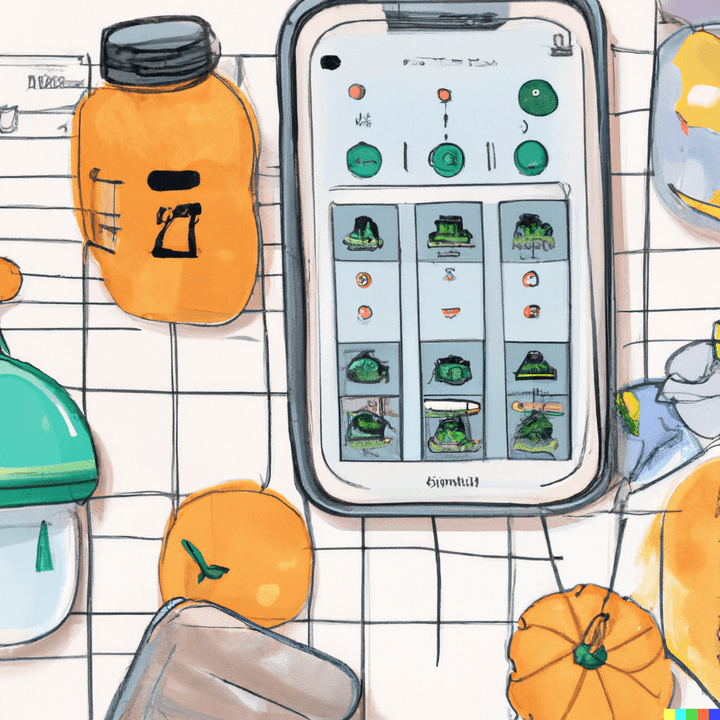Cozi vs Google Calendar App: Which is the Ideal Family Organizer App?

Cozi and Google Calendar are two popular calendar apps, but they offer different features and benefits. Cozi is a family organizer app with a simple interface and features that are specifically designed for families. Google Calendar is a more powerful calendar app with a wider range of features, but it can be more complex to use.
Cozi: The Family Organizer App That Has It All
Cozi is more than just a family organizer app; it's a lifesaver for busy families everywhere. It's no wonder that it's a three-time Mom's Choice Award Winner. Cozi is packed with features that make it easy to keep track of everything from appointments and school events to grocery lists and recipes.
- Shared Family Calendar: The shared family calendar is the heart of Cozi. It's color-coded for each family member, so you can easily see what everyone is up to. You can add events, set reminders, and even share your calendar with others outside of your family.
- Shared Shopping List: Cozi's shared shopping list is a lifesaver for busy families. Everyone in your family can add items to the list, so you'll never forget anything again. You can also categorize your items by store or department, making it easy to get your shopping done quickly and efficiently.
- Recipe Box: Cozi's recipe box is a great way to keep all your favorite recipes organized. You can add recipes from your favorite cookbooks, websites, or even your own creations. Cozi also lets you create meal plans and shopping lists based on your recipes.
If you want to get detailed information about this blog, read this comprehensive review on Cozi app.
Google Calendar App: The Essential Scheduling and Time-Management App
Google Calendar is a popular calendar app that is known for its powerful features and ease of use. It includes a shared calendar, event reminders, and the ability to create multiple calendars for different purposes. Google Calendar is also integrated with other Google products, such as Gmail and Google Maps.
Here are some of the key features of Google Calendar:
- Shared calendar: You can share your calendar with others so that they can see your upcoming events.
- Event reminders: You can set reminders for your events so that you never miss a thing.
- Multiple calendars: You can create multiple calendars for different purposes, such as work, school, and personal.
- Integration with other Google products: Google Calendar is integrated with other Google products, such as Gmail and Google Maps. This makes it easy to add events to your calendar from Gmail or to get directions to an event location.
A Comparison Table of Cozi vs Google Calendar App
A Detailed Comparison of Cozi vs Google Calendar App Based on 7 Factors
Factor 1: Features of Cozi and Google Calendar App
Features of Cozi App
Here is a detailed overview of the features of the Cozi app:
- Shared Family Calendar: The shared family calendar is the heart of Cozi. It's color-coded for each family member, so you can easily see what everyone is up to. You can add events, set reminders, and even share your calendar with others outside of your family.
- Shared Shopping List: Cozi's shared shopping list is a lifesaver for busy families. Everyone in your family can add items to the list, so you'll never forget anything again. You can also categorize your items by store or department, making it easy to get your shopping done quickly and efficiently.
- Recipe Box: Cozi's recipe box is a great way to keep all your favorite recipes organized. You can add recipes from your favorite cookbooks, websites, or even your own creations. Cozi also lets you create meal plans and shopping lists based on your recipes.
- Chore Chart: Cozi's chore chart makes it easy to assign chores to family members and track their progress. You can create custom chores, set due dates, and receive notifications when chores are completed.
- Task Approval Feature: Cozi's task approval feature allows you to approve or disapprove tasks that your children have added to their to-do lists. This is a great way to help your children learn responsibility and stay on top of their schoolwork.
- Family Journal: Cozi's family journal is a great way to document your family's memories. You can add photos, videos, and text to your journal entries. You can also share your journal with other family members or friends.
Other Features
Cozi also has a number of other features that make it a great choice for families, such as:
- A birthday tracker
- A place to store important documents, such as medical records and school schedules
- The ability to create custom notifications
- The ability to export your data to other calendar apps
Features of Google Calendar App
Google Calendar is a powerful and easy-to-use calendar app that offers a wide range of features. Here is a detailed look at some of the key features of Google Calendar:
- Shared calendar: You can share your calendar with others so that they can see your upcoming events. This is great for coordinating schedules with family, friends, and colleagues.
- Event reminders: You can set reminders for your events so that you never miss a thing. You can choose to receive reminders via email, push notification, or SMS message.
- Multiple calendars: You can create multiple calendars for different purposes, such as work, school, and personal. This can help you to stay organized and focused on the tasks at hand.
- Integration with other Google products: Google Calendar is integrated with other Google products, such as Gmail and Google Maps. This makes it easy to add events to your calendar from Gmail or to get directions to an event location.
- Goal setting: Google Calendar allows you to set goals and track your progress. This can help you to stay motivated and achieve your goals.
- Time tracking: Google Calendar also allows you to track your time. This can be helpful for understanding how you are spending your time and for making adjustments as needed.
In addition to these key features, Google Calendar also offers a number of other features, such as:
- Color-coded calendars: You can color-code your calendars to make it easier to identify them at a glance.
- Subtasks: You can add subtasks to your events to help you to break down large tasks into smaller, more manageable steps.
- Different view options: You can view your calendar in a variety of ways, such as day view, week view, and month view. This allows you to customize the view to fit your needs.
- Search functionality: You can search your calendar for events, keywords, and locations. This makes it easy to find the information you need quickly and easily.
Overall, Google Calendar is a powerful and versatile calendar app that offers a wide range of features. It is a great option for individuals, families, and businesses alike.
Here are some additional features of Google Calendar that may be useful for specific groups of users:
- For students: Google Calendar integrates with Google Classroom, making it easy to keep track of assignments and due dates.
- For businesses: Google Calendar integrates with Google Meet, making it easy to schedule and join video meetings.
- For families: Google Calendar can be used to create shared family calendars, shopping lists, and to-do lists.
Factor 2: User Interface of Cozi and Google Calendar App
User Interface of Cozi App:
- The Cozi app has a user-friendly interface that is easy to navigate. The main screen displays the shared family calendar, with upcoming events listed in chronological order. You can also view the calendar by day, week, or month.
- To add an event to the calendar, simply tap on the plus sign (+) and enter the event details. You can also set reminders for events and invite other people to attend.
- The Cozi app also includes a shared shopping list, a recipe box, and a family journal. Each of these features can be accessed from the main screen.
- The shopping list is simple and straightforward. You can add items to the list by tapping on the plus sign (+) and typing in the item name. You can also categorize items by store or department.
- The recipe box is a great way to keep all your favorite recipes organized. You can add recipes from your favorite cookbooks, websites, or even your own creations. You can also create meal plans and shopping lists based on your recipes.
- The family journal is a place to document family memories and share them with other family members. You can add text, photos, and videos to the journal.
Overall, the Cozi app has a user-friendly interface that is easy to navigate. The app is also packed with features that make it a great choice for families.
Here are some additional details about the Cozi app user interface:
- The app uses a simple color scheme of white and blue, with green accents.
- The app's fonts are clear and easy to read.
- The app's buttons and icons are large and easy to tap.
- The app's navigation bar is located at the bottom of the screen, and it provides easy access to all of the app's features.
- The app's menus are well-organized and easy to understand.
- The app provides helpful tips and tutorials to help users learn how to use the app's features.
Overall, the Cozi app has a well-designed and user-friendly interface that makes it easy for users of all ages and skill levels to use the app to organize their family's schedule and activities.
User Interface of Google Calendar App:
- The Google Calendar app has a simple and user-friendly interface. The main screen of the app shows you a calendar view of your upcoming events. You can switch between different views, such as day view, week view, and month view, by tapping the buttons at the top of the screen.
- To add a new event, tap the plus button in the bottom right corner of the screen. You can then enter the event details, such as the title, date, time, location, and description. You can also set reminders for your events and choose a color to represent them.
- To edit or delete an event, tap on the event and then tap the edit button or the delete button.
- The Google Calendar app also has a number of other features that make it easy to manage your schedule. For example, you can create multiple calendars for different purposes, such as work, school, and personal. You can also share your calendars with others so that they can see your upcoming events.
Here are some of the key features of the Google Calendar app user interface:
- Clean and simple design: The Google Calendar app has a clean and simple design that is easy to navigate.
- Multiple calendar views: You can switch between different calendar views, such as day view, week view, and month view, to see your schedule in different ways.
- Easy to add and edit events: You can easily add and edit events by tapping on the plus button or tapping on an existing event.
- Event reminders: You can set reminders for your events so that you never miss a thing.
- Multiple calendars: You can create multiple calendars for different purposes and share them with others.
- Integration with other Google products: The Google Calendar app is integrated with other Google products, such as Gmail and Google Maps. This makes it easy to add events to your calendar from Gmail or to get directions to an event location.
Overall, the Google Calendar app has a user-friendly interface that makes it easy to manage your schedule. It is a good choice for individuals, families, and businesses.
Factor 3: Availability of Cozi and Google Calendar App
Factor 4: Pros and Cons of the Cozi and Google Calendar App
Pros and Cons of Cozi App
Pros of the Cozi App:
- Easy to use: Cozi has a simple and user-friendly interface, making it easy for people of all ages to use.
- Comprehensive features: Cozi offers a wide range of features, including a shared calendar, shopping lists, to-do lists, a family journal, and more.
- Family-friendly features: Cozi has several features that are specifically designed for families, such as a chore chart and a task approval feature.
- Affordable: Cozi is free to use, with a premium version that offers additional features for $19.99 per year.
Cons of the Cozi App:
- Limited integration: Cozi does not integrate with as many other apps and services as Google Calendar.
- Ads: The free version of Cozi contains ads.
- Some features are missing: Some users have reported that Cozi lacks certain features, such as the ability to create custom recurring events and the ability to add subtasks to to-do list items.
Overall, Cozi is a great family organizer app with a wide range of features and an easy-to-use interface. It is a good choice for families who are looking for a comprehensive and affordable family organizer app.
Overall, Cozi is a great family organizer app with a lot to offer. However, it is important to be aware of the limitations before deciding if it is the right app for you.
Pros and Cons of the Google Calendar App:
Pros of Google Calendar:
- Powerful features: Google Calendar is packed with features that make it easy to stay organized and on top of your schedule. You can create multiple calendars, set event reminders, and share your calendar with others. You can also use Google Calendar to create goals, track your time, and integrate with other Google products, such as Gmail and Google Maps.
- Easy to use: Google Calendar is easy to learn and use, even for people who are not tech-savvy. The interface is clean and intuitive, and there are helpful tutorials and documentation available.
- Available on all platforms: Google Calendar is available on the web, iOS, Android, and other platforms. This means that you can access your calendar from anywhere, on any device.
- Free to use: Google Calendar is free to use for basic features. There is also a paid version that offers additional features, such as more storage space and custom branding.
Cons of Google Calendar:
- Can be complex: Google Calendar has a lot of features, and some of them can be complex to use. This can be a challenge for new users, especially those who are not tech-savvy.
- Privacy concerns: Google Calendar collects a lot of data about your schedule and habits. This data is used to personalize your experience and to improve Google's products and services. However, some people may be concerned about the privacy of this data.
- Limited integration with third-party apps: Google Calendar does not integrate as well with third-party apps as some other calendar apps. This can be a problem if you use a lot of different productivity apps.
Overall, Google Calendar is a powerful and versatile calendar app that is a good choice for individuals, families, and businesses. It has a wide range of features and is easy to use once you get the hang of it. However, some users may find it to be too complex or may be concerned about the privacy of their data.
Factor 5: User Experience of the Cozi and Google Calendar App
User Experience of the Cozi App:
- The Cozi app has a simple and user-friendly interface. The main screen is divided into three sections: Calendar, To-Do Lists, and Shopping Lists. You can easily switch between the different sections using the tabs at the bottom of the screen.
- The calendar view is color-coded for each family member, so you can easily see what everyone is up to. You can also add events to the calendar directly from the main screen.
- The to-do list view allows you to create and manage to-do lists for each family member. You can also set priorities and due dates for your tasks.
- The shopping list view allows you to create and manage shopping lists for your family. You can also add items to the shopping list from the main screen.
- The Cozi app also has a number of features that make it easy to collaborate with other family members. For example, you can share your calendar, to-do lists, and shopping lists with other family members. You can also receive notifications when other family members make changes to shared lists.
Overall, the Cozi app has a positive user experience. It is simple and easy to use, and it makes it easy to stay organized and on top of your family's schedule.
Here are some additional details about the user experience of the Cozi app:
- The Cozi app is designed to be used by families of all sizes. It is easy to add and manage family members, and the app can be customized to meet the specific needs of your family.
- The Cozi app is available on a variety of platforms, including smartphones, tablets, and computers. This makes it easy to access your Cozi account from anywhere.
- The Cozi app is regularly updated with new features and improvements. The Cozi team is also responsive to user feedback, and they are always working to make the app even better.
If you are looking for a family organizer app that is simple, easy to use and has a positive user experience, then the Cozi app is a great option to consider.
User Experience of Google Calendar App:
- The user experience of the Google Calendar app is generally positive. The app is easy to use and navigate, and it offers a wide range of features that can be customized to meet the needs of individual users.
- One of the things that makes Google Calendar so user-friendly is its simple and clean interface. The main screen of the app shows a calendar view of your upcoming events, and you can easily switch between day, week, month, and year views. To add a new event, simply tap the plus button and enter the relevant information. You can also set reminders for events, so you never forget an important appointment.
- Google Calendar also offers a number of features that make it easy to collaborate with others. You can share your calendar with others, give them permission to edit events, and create shared calendars. This is great for coordinating schedules with family members, coworkers, or friends.
- In addition to its core features, Google Calendar also offers a number of other features that can be useful for certain users. For example, you can create goals and track your progress over time. You can also use Google Calendar to book appointments, find directions to events, and integrate with other Google products, such as Gmail and Google Maps.
Overall, the user experience of the Google Calendar app is excellent. The app is easy to use and navigate, and it offers a wide range of features that can be customized to meet the needs of individual users.
Here are some additional details about the user experience of the Google Calendar app:
- Personalization: Google Calendar allows you to personalize your experience in a number of ways. You can choose different calendar views, change the color scheme, and set different notification preferences.
- Accessibility: Google Calendar is designed to be accessible to all users, including those with disabilities. The app supports a variety of assistive technologies, such as screen readers and voice input.
- Help and support: Google offers a variety of help and support resources for users of Google Calendar. There is a comprehensive help center with articles and tutorials, and you can also get help from the Google Calendar community forum.
Overall, the user experience of the Google Calendar app is designed to be simple, efficient, and accessible. The app is easy to use and navigate, and it offers a wide range of features that can be customized to meet the needs of individual users.
Factor 6: Pricing of the Cozi and Google Calendar App
Here's a comparison of the pricing for Cozi and Google Calendar apps:
Cozi Pricing App:
Cozi offers both a free basic plan and a paid premium plan for users.
Free Plan: Cozi's free plan provides access to a range of essential family management features. Users can create and share a family calendar, to-do lists, and grocery lists. If you want to know the other apps that helps in creating grocery list, here is a blog about best grocery list apps.
The free plan also includes features like calendar search, shared contacts, and the ability to add and manage family members' schedules. Additionally, Cozi's free plan is ad-supported.
Premium Plan: Cozi offers a premium plan for users who desire additional features and an ad-free experience. The premium plan is priced at $2.99 per month or $29.99 per year. Subscribing to the premium plan provides access to features like a family locator, mileage tracker, chore chart, task approval, birthday reminders, a recipe box, and the ability to share grocery lists. It's a cost-effective option for families looking to enhance their organization and coordination.
Google Calendar Pricing App:
Google Calendar is known for its integration with Google's suite of productivity tools and services. Google Calendar offers two primary options:
Free Plan: Google Calendar's basic plan is available for free to all users. It includes core features such as the ability to create and manage events, share calendars, set reminders, and receive notifications. Users can access Google Calendar through a web browser or mobile app at no cost.
G Suite (Google Workspace): For businesses and organizations, Google offers G Suite, which has been rebranded as Google Workspace. Google Workspace provides access to a premium suite of applications, including Gmail, Google Drive, Google Meet, and, of course, Google Calendar.
The pricing for Google Workspace varies depending on the edition and additional features required. Google Workspace offers a range of plans, starting with the Business Starter plan at $6 per user per month, and it includes professional email with a custom domain and additional cloud storage. Higher-tier plans, such as Business Standard and Business Plus, offer enhanced features like video conferencing and advanced security.
Which App is More Affordable?
In comparing Cozi and Google Calendar pricing, Cozi is specifically designed for family and household management. It offers a free plan with essential family management features and a reasonably priced premium plan with additional features. Google Calendar, on the other hand, is free for personal use and is part of Google Workspace, which is more tailored to businesses and organizations, with pricing varying based on the edition and additional services needed. For family-oriented features, Cozi's pricing is more affordable, while Google Workspace offers a broader suite of professional tools. Users can choose the option that best aligns with their needs and preferences.
Factor 7: Rating and Reviews of the Cozi vs Google Calendar App
Here are detailed ratings and reviews for the Cozi and Google Calendar apps:
Cozi Ratings and Reviews
Cozi is a popular family organizer app designed to help families manage their schedules, to-do lists, and more.
User Reviews for Cozi App
Users of Cozi praise the app for several reasons:
- User-friendly Interface: Many users find Cozi's interface easy to use and navigate. It's designed to be intuitive and accessible for all family members.
- Comprehensive Features: Cozi offers a wide range of features to help families stay organized, including a shared calendar, to-do lists, grocery lists, a recipe box, and more. Users appreciate having all these tools in one place.
- Family Focus: Cozi is tailored specifically for family organization, and users love the family locator feature, which provides peace of mind by allowing them to track the locations of family members.
- Organization and Efficiency: Cozi helps families manage their busy schedules efficiently. The shared calendar, to-do lists, and grocery lists are particularly well-received.
Here are some excerpts from positive Cozi reviews:
- "Cozi is the best family organizer app I've ever used. It's easy to use and has all the features we need, like a shared calendar, to-do lists, grocery lists, and a recipe box. I also love the family locator feature, which gives me peace of mind knowing where my family members are at all times."
- "Cozi is a lifesaver for my family. It helps us stay organized and on top of our busy schedules. We love the shared calendar, to-do lists, and grocery lists. We also use the family locator feature to make sure everyone is where they're supposed to be."
Google Calendar Ratings and Reviews
Google Calendar is a widely used calendar app integrated with Google's suite of productivity tools and services.
Users of Google Calendar appreciate the app for its core features and integration with Google services:
- Integration: Google Calendar seamlessly integrates with other Google services such as Gmail and Google Drive. Users enjoy the convenience of having all their Google apps interconnected.
- Essential Features: Google Calendar provides essential features for scheduling and managing events. Users can create and manage events, set reminders, and receive notifications.
- Customization: The app allows for calendar customization, letting users create different calendars for various aspects of their lives.
- Cross-Platform: Google Calendar is accessible through web browsers and mobile apps, making it versatile and widely used.
Which App is Right for You?
Cozi and Google Calendar are both popular calendar and organization apps, but they serve different purposes and offer distinct features. Your choice between the two depends on your specific needs and preferences.
Choose Cozi App If:
- You Need Family Organization: Cozi is designed specifically for family organization. If you want a single app that helps your family manage schedules, to-do lists, and shopping lists, Cozi is an excellent choice.
- Family Locator is Important: Cozi's family locator feature allows you to track the whereabouts of family members, providing peace of mind and safety. This feature is ideal for families with children or for coordinating family activities.
- A Comprehensive Family Solution: Cozi offers a broad range of features like shared calendars, to-do lists, grocery lists, and a recipe box. If you want an all-in-one solution for your family's organization needs, Cozi has you covered.
- A Budget-friendly Option: Cozi offers both free and affordable premium plans, making it an economical choice for families.
Choose Google Calendar If:
- You Prefer Google Ecosystem: If you are already using Google services like Gmail, Google Drive, and Google Meet, Google Calendar seamlessly integrates with these services, making it a convenient choice.
- Basic Calendar Needs: Google Calendar is a robust calendar app with essential features for scheduling and managing events. If you need a straightforward calendar for individual or business use, Google Calendar is a strong candidate.
- Cross-platform Access: Google Calendar is available across platforms, including web browsers and mobile apps. This versatility is suitable for users who need to access their calendar from multiple devices.
- Customization and Flexibility: Google Calendar allows for calendar customization, enabling you to create and manage multiple calendars for different aspects of your life.
In summary, Cozi is tailored for family organization and offers family-centric features, including a family locator. Google Calendar, on the other hand, is an excellent choice if you are deeply embedded in the Google ecosystem, need a straightforward calendar, or prefer cross-platform accessibility. Consider your specific needs and preferences to determine which app is right for you.
Conclusion
In the Cozi vs. Google Calendar comparison, both apps excel in their respective areas, but your choice ultimately depends on your specific needs and priorities.
Cozi is an ideal choice if you prioritize family organization. It offers a comprehensive suite of features tailored to family life, including shared calendars, to-do lists, and grocery lists. Cozi's family locator feature is a standout, providing added security and peace of mind for family members. With both free and budget-friendly premium plans, Cozi is cost-effective for families looking to enhance their organization.
Google Calendar, on the other hand, is a versatile calendar app integrated into the broader Google ecosystem. If you're already using Google services like Gmail and Google Drive, it seamlessly connects with these tools. Google Calendar is well-suited for individuals or businesses that require a straightforward and robust calendar solution. Its cross-platform accessibility and customization options make it a flexible choice.
Consider your specific needs and how you plan to use the app. If family organization is your top priority, Cozi is likely the better fit. If you need a calendar tool that seamlessly integrates with your existing Google services, Google Calendar is the way to go. Both apps offer valuable features, so your choice should align with your unique preferences and requirements.