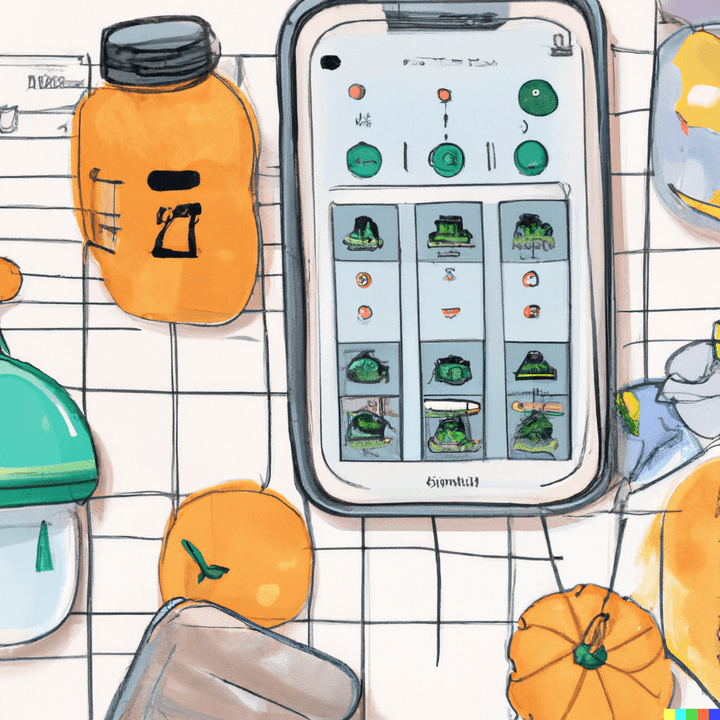OurHome App Alternatives: 7 Shared Grocery Apps List
Looking for a better way to keep your family life in check? This comprehensive guide describes about 7 top alternatives to the OurHome app, each offering unique features to streamline your family's daily tasks.

Have you used the OurHome app to keep your family organized? With features like shared calendars, to-do lists, and even expense tracking, it's a one-stop solution for family management. But what if you are looking for something different? Maybe you need more features, or perhaps you are just curious about what else is out there. That's where this guide comes in.
3 Criteria for Choosing Alternatives of OurHome App
Before diving into the alternatives, let's talk about the criteria to choose the OurHome alternatives.
- User reviews and ratings on the Apple App Store and Google Play Store
- Features that are comparable to or better than the OurHome app
- Compatibility with both Android and iOS platforms
7 Top OurHome Alternatives to Organize Your Family
1. Daeken App
The Daeken Shared Family Calendar is an iPhone app designed to help families stay organized. This app aims to centralize various aspects of family life into one platform for easier coordination and planning. With a 4.3 out of 5 rating, most users are pleased with the app's functionality, user-friendly interface, and ease of use.
Being a one-stop solution for family organizations, the Daeken app becomes a top choice for your requirements. Let’s learn about features that Daeken offers like a shared calendar, grocery lists, memos, and tasks.
Key Features of the Daeken App
- Adult and Child Members: Add adults with their email addresses and also include children, making it family-friendly.
- Color Coding: Utilize color codes to distinguish between different events and family members for quick identification.
- Shared Events: Easily share events with all family members, ensuring everyone is aware of upcoming activities or commitments.
- Reminders: Set personalized reminders for yourself or other family members to keep track of important tasks and events.
- Multiple Views: Choose between a monthly or weekly view of your schedule, catering to your preferred way of time management.
- Shared Lists: Collaborate on grocery and shopping lists, ensuring everyone can contribute to household needs.
- Real-time Updates: Stay updated with real-time additions made by other family members to lists or events.
- Share Notes: Create and share notes within the app, perfect for capturing special moments or important reminders.
- Comments: Add comments to each memo for additional context or discussion, enhancing family communication.
Pros of the Daeken Shared Family Calendar App
- Comprehensive Features: Offers a range of features from shared calendars to grocery lists.
- User-friendly: The app is designed to be simple and easy to use.
- Free to Use: As far as users can tell, this isn't a "free trial" that you later have to pay for.
Cons of the Daeken Shared Family Calendar App
- Overlapping with Other Apps: Sometimes users due to the overlap of other apps list synchronized feature drawbacks.
2. Cozi App
Cozi Family Organizer is a highly-rated app on the Apple App Store, designed to simplify the complexities of everyday family life. With a 4.8 rating and nearly 296K reviews, it's obvious that the app has found a special place in the lives of many families. What sets Cozi apart is its range of features that go beyond just a shared calendar. This app offers a recipe box, shopping lists, and even the ability to subscribe to other calendars you use, making it a one-stop solution for family organizations.
Key Features of the Cozi App
- Color-coded Calendar: Keep track of everyone's schedules in one place with a simple color-coded calendar.
- Reminders: Set reminders for yourself or others in the family so no one misses an important event.
- Schedule Emails: Send automated daily or weekly schedule emails to any family member.
- Real-time Updates: See items added by other family members in real-time.
- Multiple Lists: Create to-do lists for anything, from household chores for the kids to vacation packing checklists.
- One-stop Recipe Management: Organize all your recipes in one place that's accessible anytime, anywhere.
- Quick Ingredient Addition: Add ingredients to your shopping list quickly and schedule meals onto your calendar.
Pros of the Cozi App
- Multi-platform Availability: Accessible from any mobile device or computer.
- Comprehensive Features: From calendars to shopping lists to recipes, it offers a wide range of features.
Cons of the Cozi App
- Limited Free Version: While the app is free to use, some premium features are locked behind a paywall.
- User Interface: Some users have mentioned that the app could be more user-friendly, especially when it comes to deleting multiple items.
Check here the alternatives to the Cozi app if you are curious to know the best-shared family calendar app compared to Cozi.
3. Any.do App
Any.do is a significant calendar app developed to serve as a versatile all-in-one solution for productivity. With a 4.6 rating on the Apple App Store and a 4.4 rating on the Google Play Store, it's clear that this app has garnered a large following, making it a standout among family apps.
Endorsed as an "Editor's Choice" on Google Play and by reputable media platforms like WSJ, NYTimes, and USA TODAY, Any.do is designed to help you manage and organize your daily tasks, reminders, and calendar events. The app excels in tracking chores and managing family events, ensuring you're always up-to-date with upcoming events.
Key Features of the Any.do App:
- Multiple Views: Supports daily, 3-day, weekly, and agenda views.
- Syncing: Syncs with your phone’s calendar, Google Calendar, Facebook events, and Outlook.
- Reminders: Set one-time, recurring, and location-based reminders.
- Voice Entry: Easily create tasks using voice commands.
- Shared Lists: Share your to-do list and assign tasks to collaborate with friends, family, and colleagues.
- Third-party Support: Integrates with Google Calendar, Outlook, WhatsApp, Slack, Gmail, Google Tasks, Evernote, Trello, Todoist, and more.
Pros of the Any.do App
- Versatility: Offers a wide range of features from task management to calendar planning.
- Collaboration: Allows for easy sharing and assignment of tasks.
Cons of the Any.do App
- Premium Push: Based on some users’ reviews, the app pushes too hard for premium subscriptions.
- Bugs: Sometimes there are issues like tasks disappearing and lists not opening.
4. FamilyWall App
FamilyWall is a comprehensive family organizer app designed to keep everyone in the family on the same page. Available on both the Apple App Store and Google Play Store, the app offers a shared calendar for tracking upcoming appointments, shopping lists, to-do lists for managing family chores, and a meal planner.
With advanced functions that cater to a variety of needs, FamilyWall has gained positive reviews for its feature-rich platform. Having a user rating of 4.7 on the App Store and 4.4 on Google Play, the app has resonated with families looking for an all-in-one solution to stay organized.
Key Features of the FamilyWall App
- Shared Family Calendar: A color-coded calendar allows you to view individual or collective family schedules. You can add or edit appointments and set reminders.
- Shopping Lists: Share grocery lists with family members and even browse your lists offline.
- To-do Lists: Create private or shared to-do lists and assign tasks to family members.
- Family Locator: Track the location of family members and set geofenced areas like "home" or "school" to receive automatic notifications.
- Family Messaging: A secure messaging feature lets you communicate within the app.
- Family Gallery: Share photos and videos privately within your family circle.
- Premium Features: The premium plan offers additional features like meal planning, finance tracking, and 25 GB of storage space.
Pros of the FamilyWall App
- Comprehensive Features: From calendars to shopping lists, FamilyWall offers a wide range of features to keep a family organized.
- User-friendly Interface: The app is intuitive and easy to navigate, making it accessible for all age groups.
- Cross-platform Availability: Available on both iOS and Android, it's easy for all family members to get on board.
- Premium Plan: The premium plan offers additional features that are worth the cost, according to user reviews.
Cons of the FamilyWall App
- Location Accuracy: Some users have reported that the location tracking feature is not always accurate.
- Messaging Limitations: The messaging feature cannot have subject or topic headers, making threads chaotic.
5. TimeTree
TimeTree is a shared calendar app that aims to simplify the scheduling and planning process for families, couples, and workgroups. With a 4.8-star rating from over 50,000 reviews on the Apple App Store and a 4.8-star rating from 173,000 reviews on the Google Play Store, TimeTree has been well-received by its users. The app won the "App Store Best of 2015" award and is loved by 43 million users worldwide.
Key Features of the TimeTree App
- Shared Calendar: Easily share calendars among family members, couples, or workgroups to keep everyone on the same page.
- Notifications and Reminders: Receive timely alerts for new events and messages, ensuring you never miss an important date or task.
- Sync with Device Calendar: Seamlessly integrate with Google Calendar and other device calendars for a unified scheduling experience.
- Memo and To-do Lists: Create and share notes or to-do lists within the app, making task management more collaborative.
- Chat within Events: Discuss the specifics of upcoming events directly within the app, eliminating the need for separate messaging platforms.
- Web Version: Access your calendar and tasks from any web browser, offering flexibility when you're away from your mobile device.
- Photos in Events: Add visual context to your events by attaching images, making the events more memorable and informative.
- Multiple Calendars: Set up various calendars for different purposes like work, family, or personal activities, allowing for better organization.
- Widgets: Quickly glance at your daily schedule through handy widgets, without the need to open the app.
Pros of the TimeTree App
- User-friendly: The app is easy to navigate and set up, making it accessible to users of all ages.
- Cross-platform: Available on both iOS and Android, making it versatile for mixed-device families or groups.
- Feature-rich: Offers a wide range of features from shared calendars to memos and to-do lists.
- High User Ratings: Consistently high ratings indicate a strong level of customer satisfaction.
Cons of the TimeTree App
- Sync Delays: Some users have reported delays in event syncing across different devices.
- No iPadOS Version: The app doesn't have a dedicated iPadOS version, only a web version, which some users find inconvenient.
6. FamCal
FamCal, developed by TinyWork Apps, is a shared family calendar application designed to encourage family connections by combining calendars, events, tasks, and notes in one centralized platform. With a 4.9-star rating from over 17.8K reviews on the Apple App Store and a significant presence on the Google Play Store, FamCal has been recognized for its user-friendly interface and comprehensive features.
Key Features of the FamCal App
- Family Members Management: Add adult members with email addresses and child members without email addresses. Events can be color-coded based on members' colors.
- Shared Family Calendar: Share events with the entire family, view them in both calendar and agenda modes, and set local or cloud-based notifications.
- Shared Lists & Tasks: Share grocery lists, shopping lists, and work schedules. Create and manage to-do lists.
- Family Memos: Share notes, jot down moments, and leave comments for each memo.
- Shared Recipes: Organize recipes, add ingredients to shopping lists with a single tap, schedule meals on the calendar, and even keep your screen on while cooking.
- Stay Connected & In-sync: Accessible across devices, allowing the entire family group to share one account with individual email addresses and a shared password.
- Premium Features: Includes a text month view, shared contacts, birthday and anniversary trackers, schedule export, and more.
Pros of the FamCal App
- Versatility: Offers a wide range of features from shared calendars to memos and recipes.
- User Experience: Intuitive design and easy navigation make it accessible for users of all ages.
- Cross-platform: Available on both iOS and Android, ensuring broad accessibility.
- High User Ratings: Consistently high ratings on both app stores indicate user satisfaction and reliability.
Cons of the FamCal App
- Intrusive Ads: One user review mentions that the ads in the app are quite intrusive, including pop-up ads that take over the screen and last for a considerable amount of time.
- Requires iOS 10.0 or Later: The app is not compatible with older iOS versions, which could be a limitation for users with older devices.
7. FamilyOrganizer App
Family Organizer - Calendar by Sevenlogics, Inc. is a multi-functional app designed to help families manage their busy schedules, save memories, and accomplish more. With a 4.3-star rating from 1.9K reviews on the Apple App Store, the app aims to be a one-stop solution for family organizations. It offers a daily planner that presents events and due dates in a convenient format, ensuring you never miss out on important family matters.
Key Features of the FamilyOrganizer App
- Shared Family Calendar: Create a family calendar and assign members to events. The calendar can be viewed in monthly or weekly formats and events are color-coded.
- To-do Lists: Add tasks with due dates and reminders.
- Shopping Lists and Checklists: Create and email shopping lists and checklists to family members.
- Daily Journal: Keep a daily journal to save memories.
- Recipes: Store and share your favorite recipes and quickly add ingredients to a shopping list.
- Customization: Personalize the app with your background photos and customize your home screen color and wallpaper.
- Family Tracking: New feature to track your family members' locations.
- Premium Features: An ad-free experience, unlimited storage, and premium wallpapers are available for subscribers.
Pros of the FamilyOrganizer App
- Comprehensive Features: The app offers a wide range of features from shared calendars to to-do lists and even recipes.
- User-friendly: The app is easy to navigate and set up.
- Cross-platform: Available on both iOS and Android, making it versatile for families with mixed devices.
- High User Ratings: The app has received positive reviews, indicating user satisfaction.
Cons of the FamilyOrganizer App
- Premium Paywall: Some essential features are locked behind a premium subscription.
- No Meal Planner: Users wish for a dedicated meal planner or calendar section attached to the recipes.
Conclusion
In today's busy life, keeping a family organized is a big challenge. Family organizer apps like OurHome have been a go-to for many, but there are other great options too. Apps like Daeken and Cozi offer color-coded calendars and recipe boxes, while Any.do and FamilyWall excels in chore tracking and meal planning. Each app has its special features to make family life easier.
While all these apps aim to simplify family management, each app has its pros and cons. Some offer more features but come with a price tag, while others are free but may have limitations. This guide gives you a rundown of the best OurHome app alternatives, helping you pick the right one for your family's unique needs.