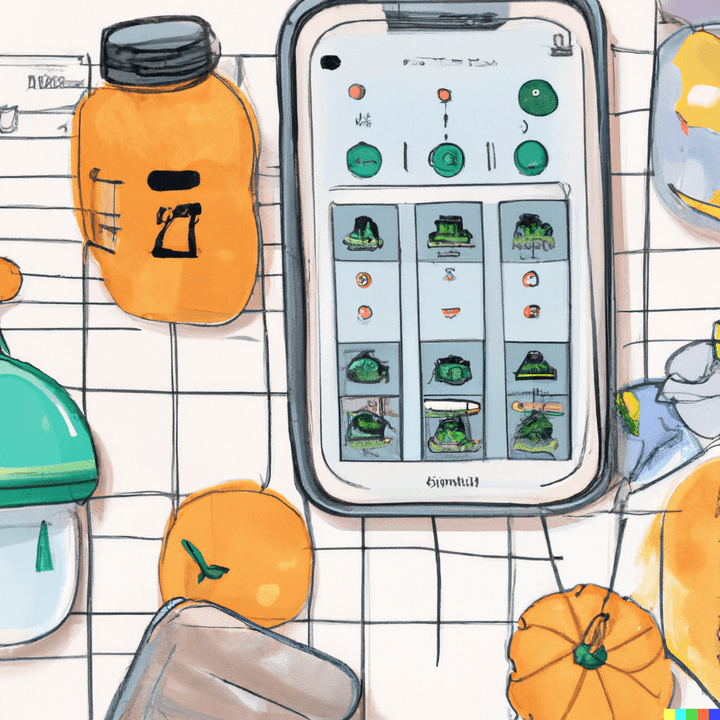Comparing Famcal and Cozi: Which Family Organizer App Is Right for You?

Famcal and Cozi are both calendar and task management apps designed for families to coordinate schedules, tasks, shopping lists, and to-do tasks.
Famcal is a free web and mobile app that provides shared calendars, task lists, reminders, and communication features for families. Its interface is clean and simple, making it easy for all family members to use.
Cozi is a more full-featured app available as a free web app or premium mobile app subscription. It offers shared calendars, shopping lists, to-do lists, meal planning, and journaling features for families. The mobile app provides additional convenience with on-the-go access.
Famcal App:
Famcal offers free online and mobile apps for iOS and Android. Its calendar lets families share multiple color-coded calendars to coordinate everyone's schedules. You can set up calendar reminders, invite others to events, and manage conflicting events.
The task list feature allows you to create to-do lists with due dates that sync across devices. You can assign tasks to family members and mark them complete. The reminder system helps keep everyone on track with upcoming tasks and events.
A family journal feature lets you share messages, photos, files, and more privately within your family group. Famcal also has grocery and shopping list features for coordinating what needs to be bought for the household.
The mobile app provides convenient on-the-go access and push notifications to stay on top of your family's schedule. However, the interface is more basic than Cozi's app.
Cozi: The Family Organizer App That Has It All
Cozi offers a free web app plus paid Gold and Gold Plus mobile apps with expanded features. The calendar feature syncs across devices and allows coordinating multiple family member schedules and color-coding calendars. You can add appointments, events, and reminders.
The shopping list feature allows creating multiple lists for groceries, to-do items, medications, and more. You can share lists with family members and get notifications when items are checked off.
Cozi provides extensive meal planning and recipe features. You can create menus, build a recipe box, add meal plans to your calendar, and generate grocery lists.
The to-do list feature lets you create checklists, set due dates, assign tasks, and track progress. You can categorize lists and view by person or category.
The journal feature allows keeping notes, photos, documents, and memories organized chronologically or by category. Entries can be kept private or shared.
Cozi's mobile app provides enhanced convenience with mobile access. The Gold and Gold Plus premium tiers provide ad-free access, push notifications, and expanded features. If you want to get detailed information about this blog, read this comprehensive on Cozi app.
Overall, Cozi is a great family organizer app with a wide range of features and an easy-to-use interface. It is a good choice for families who are looking for a comprehensive and affordable family organizer app.
There is also an app named Daeken that helps families organize their lives and schedules. Daeken offers a unique set of features designed to streamline family communication and coordination. While Cozi is a strong contender in the family organizer app category, Daeken provides an alternative option for families seeking a personalized and flexible solution.
To explore the features and benefits of Daeken, consider giving it a try and comparing it to Cozi to determine which app aligns better with your family's specific needs and preferences.
A Comparison Table of Famcal vs Cozi App
Features of the Cozi App
Cozi offers a robust set of features to help families stay organized and connected. Here are key features of the Cozi app:
- Shared Family Calendar: The shared calendar is the central part of Cozi. It allows families to coordinate schedules by viewing everyone's events color-coded in one calendar. You can add appointments, create recurring events, set reminders, and invite others to events.
- Appointment Slots: A unique Cozi feature that lets you block off set times as "appointment slots" for scheduling activities like piano lessons or sports practices before the exact times are set. This helps avoid double-booking conflicts.
- Shopping Lists: Create shared grocery and to-do lists that sync across devices. Easily add items as you think of them and assign items to family members. Get notifications when an item is checked off.
- Meal Planning: Plan meals, create grocery lists, add recipes to your calendar, and pull recipes from your Cozi recipe box to generate a shopping list.
- Recipes: Store your favorite recipes or add recipes from the web in your own personal cookbook. Easily add ingredients to your grocery list.
- Chores: Assign chores to family members with due dates and reminders. Track completion and assign rewards or penalties.
- To-Do Lists: Create checklists for personal tasks or family-wide to-dos. Assign due dates, priorities, and categories. View progress by person or category.
- Family Journal: Privately share family stories, photos, videos, and documents over time in a chronological journal.
- Messages: Communicate within your family group through private messages with photos and emojis.
- Notifications: Get real-time notifications across devices whenever someone makes a change, completes a task, etc. to stay in sync.
- Mobile Apps: Access Cozi's features on the go through the free mobile apps for iOS and Android, or upgrade to premium apps.
- Web App: Manage your family organizer through the free Cozi web app from any computer.
Features of Famcal App
Famcal provides a free family calendar app with more basic features focused on scheduling and communication:
- Shared Calendars: Create multiple calendars to coordinate family schedules—color-code calendars for each person.
- Calendar Notifications: Set reminders, alerts, and notifications for calendar events.
- Task Lists: Create shared to-do lists with the ability to assign tasks and set due dates.
- Groceries & Shopping Lists: Collaborate on grocery and shopping lists.
- Communication: Chat, and share photos, files, and notes between family members.
- Birthdays & Anniversaries: Log special dates and birthdays.
- Appointment Slots: Block out set times before scheduling appointments and activities.
- Syncing: Syncs across devices so the whole family has access.
- Mobile Apps: Free iOS and Android apps provide mobile access.
While Cozi offers a wider range of features, Famcal provides core calendar sharing and communication features for busy families at no cost. Its simpler interface may appeal to families looking for an easy scheduling solution.
Factor 2: User Interface of Famcal and Cozi App
Famcal App User Interface Overview:
The Famcal app boasts an intuitive and user-friendly interface, designed for easy navigation. When you open the app, the main screen prominently showcases the shared family calendar, neatly listing upcoming events in chronological order. You have the flexibility to view the calendar by day, week, or month.
Adding an event to the calendar is a breeze – just tap the plus sign (+) and input the event details. Additionally, you can set event reminders and invite others to participate.
Famcal doesn't stop at calendars; it offers a shared shopping list, a recipe repository, and a collaborative space for notes and photos, all easily accessible from the main screen. The shopping list feature is straightforward – you can effortlessly add items by tapping the plus sign (+) and entering item names, and even categorize them by store or department.
The recipe box is an excellent tool for keeping your favorite recipes organized. You can add recipes from cookbooks, websites, or your own creations. What's more, you can create meal plans and shopping lists based on these recipes.
The shared notes and photos section is an ideal platform for family members to exchange notes and photos, making it a convenient way to stay informed about important family updates, such as school schedules, upcoming appointments, and vacation plans.
Some notable attributes of the Famcal app's user interface include:
- A bright and colorful design, appealing to users of all ages.
- Clear and legible fonts.
- Large and easily clickable buttons and icons.
- A user-friendly navigation bar is situated at the bottom of the screen, providing quick access to all features.
- Well-organized menus for ease of understanding.
- Helpful tips and tutorials for users to grasp the app's features effectively.
While Famcal offers a good family organizing experience, however, if you want an app that offer more features than just scheduling. Daeken app helps you treasure memories with your loved ones. The "Family Moments" feature lets you share notes and capture special times. These cherished moments are preserved for the future.
Daeken also uses a color-coded system so you can easily spot events and family members. Its easy-to-use design works for both kids and parents. Managing the family, sharing grocery lists, setting reminders - Daeken makes it all smooth. More than a scheduler, it's a comprehensive tool for meeting your family's needs. Want to learn more about this app? Check out this complete review on the Daeken application.
Cozi App User Interface Overview:
The Cozi app features a user-friendly interface designed for effortless navigation. Upon opening the app, you're greeted by the shared family calendar, where upcoming events are neatly presented in chronological order. You can easily switch between day, week, and month views for the calendar.
Adding an event to the calendar is a straightforward process – just tap the plus sign (+) and input event details. You also have the option to set event reminders and invite others to participate.
Beyond the calendar, Cozi offers a shared shopping list, a recipe repository, and a family journal, all conveniently accessible from the main screen. The shopping list feature allows you to add items with a simple tap on the plus sign (+) and type in the item name. You can further organize items by store or department.
The recipe box is a valuable tool for keeping your favorite recipes organized. You can add recipes from cookbooks, and websites, or create your own. Additionally, Cozi allows you to create meal plans and shopping lists based on these recipes.
The family journal serves as a space to document and share family memories, incorporating text, photos, and videos.
Further attributes of the Cozi app's user interface include:
- A simple color scheme of white and blue with green accents.
- Clear and easily readable fonts.
- Large, easily clickable buttons and icons.
- A user-friendly navigation bar is located at the bottom of the screen for convenient access to all features.
- Well-organized menus for intuitive navigation.
- Helpful tips and tutorials to assist users in learning how to utilize the app effectively.
In conclusion, the Cozi app offers a well-designed and user-friendly interface that accommodates users of all ages and skill levels, simplifying the task of organizing family schedules and activities."
Factor 3: Availability of Famcal and Cozi App
Factor 4: Pros and Cons of the Famcal and Cozi App
Here is a detailed comparison of the pros and cons of the Famcal and Cozi apps:
Pros and Cons of Famcal App
Pros:
- Completely free to use with no paid subscription required
- Simple, easy-to-use interface that's great for basic scheduling
- Allows creating shared calendars and viewing schedules color-coded by family member
- Syncs across devices like mobile, tablet, and computer
- Easy to add events, set reminders, and invite others
- Shopping lists and task lists simplify coordinating schedules
- Chat and photo-sharing features for family communication
Cons:
- Very limited features beyond shared calendars and lists
- No meal planning, journaling, or other advanced features
- The basic interface lacks some polish and customization options
- Syncing can sometimes be slow or glitchy
- The mobile app is free but ads are included
Pros and Cons of Cozi App
Pros:
- Robust set of features for a family organization: calendars, journaling, lists, etc.
- Polished interface with tutorials for easy onboarding
- Meal planning and grocery list features simplify dinner and shopping
- Chores chart and approval system teach kids responsibility
- Special features like appointment slots and birthday tracker
- Ad-free mobile app (with paid subscription)
Cons:
- Must pay a subscription fee for full access to features
- The busy interface has a steeper learning curve
- Many features may be excessive for simpler needs
- iOS app only available, no Android app
- Advanced features like chores require more setup
In summary, Famcal is free and simple to start with, while Cozi offers more features and polish for power users willing to pay. The right choice depends on a family's needs and budget.
Factor 5: User Experience of the Famcal and Cozi App
Here is a detailed comparison of the user experience offered by the Famcal and Cozi apps:
User Experience of Famcal App:
- The simplicity of Famcal's interface makes it extremely easy for users of all ages to start using the app and adding events, lists, and reminders. No lengthy onboarding is required.
- The uncluttered screens and intuitive icons allow most users to get up and running with core features like scheduling and lists right away.
- Handy tips and popups provide guidance for first-time actions like adding a new event or inviting others to a calendar.
- The responsive mobile app provides convenient access on phones and tablets for busy families on the go.
- However, more advanced users may find Famcal limiting. There is little room to customize schedules, color codes, notifications, etc.
- The lack of tutorials, help docs, or videos may frustrate users who want to learn how to get the most out of Famcal.
- Occasional syncing issues and slow loading times can negatively impact user experience.
User Experience of Cozi App:
- While Cozi has a more robust feature set, this makes for a steeper learning curve. The busy interface may seem overwhelming at first.
- However, Cozi provides excellent onboarding resources like help docs, pop-up tips, and tutorial videos to guide new users.
- Advanced features like the family journal, appointment slots, and birthday tracker provide delightful surprises that wow users over time.
- Responsive web and mobile apps allow easy access across all devices. Offline mode enables use with spotty connections.
- Cozi offers greater customization for things like calendar views, app settings, list organization, and more to tailor it to each family's needs.
- Downsides include potential information overload from so many feature-rich screens. The Subscription fee limits access for budget-conscious families.
Overall, Famcal offers quick simplicity right off the bat, while Cozi provides more hand-holding and customization for power users who take time to learn the features in-depth. Both aim to make family coordination smooth and seamless.
Factor 6: Pricing of the Famcal and Cozi App
Here is a detailed comparison of the pricing models for the Famcal and Cozi apps:
Famcal Pricing
- Famcal is free to use across all platforms - web, iOS, and Android.
- All of Famcal's key features like shared calendars, task lists, event reminders, and family communication tools have unlimited access at no cost.
- There are no premium subscription plans or in-app purchases. Famcal is entirely free.
- The free mobile app includes ads displayed occasionally. There is no ad-free paid option.
- The lack of subscription fees makes Famcal easily accessible for families on tight budgets.
- However, the free model means Famcal has limited features compared to paid alternatives. Expanding the features requires introducing subscription plans.
- Gold: $29.99/per year
- Only $4.99/month
Cozi Pricing
- Cozi offers a free web app with full access to key features like shared calendars, lists, journaling, and meal-planning tools.
- To unlock additional features like unlimited family members, offline access, and real-time syncing, Cozi offers these paid plans:
- Gold: $39/per year
- Only $3.25/month
- The Gold plan offers an ad-free iOS mobile app while the Gold Plus plan also includes push notifications.
- Optional add-ons for extended histories, storage, and support are available for additional fees.
- While Cozi requires a paid subscription, the reasonable annual prices provide good value for families who use the extensive features.
- The free web app still offers useful functionality for cost-conscious users.
In summary, Famcal is the budget-friendly pick for basic scheduling, while Cozi offers premium extras for those who want expanded organization and convenience across devices.
Factor 7: Rating and Reviews of the Famcal and Cozi App
Here are detailed ratings and reviews for the Cozi and Google Calendar apps:
Cozi Ratings and Reviews
User Reviews for Cozi App
Here are some excerpts from positive Cozi reviews:
Famcal App Ratings and Reviews
Which App is Right for You?
Here are some key considerations when deciding between Famcal and Cozi based on your family's needs:
Simplicity & Ease of Use:
- Famcal is better if you want a simple, easy-to-use app without complex features. Its clean interface and intuitive navigation make it accessible for busy families.
- Cozi offers more features but requires investing time to learn the app. Once mastered, it provides very robust tools for organizing family life.
Features:
- Famcal focuses just on key essentials like shared calendars, lists, and communication.
- Cozi expands into meal planning, journals, chores, reminders, appointment slots, and more. Its extensive features help streamline family coordination.
Cost:
- Famcal is 100% free across all platforms. It’s a great budget-friendly option.
- Cozi requires a paid subscription for full access but offers good value starting at $29.99 annually. The free web version still provides helpful utilities.
Convenience:
- Famcal's free mobile apps make on-the-go access easy and convenient for busy lifestyles.
- Cozi also offers mobile apps on iOS and Android, with even more powerful features with a paid subscription.
Customization:
- Famcal offers minimal customization options beyond basic calendar settings.
- Cozi gives families more ways to tailor the app to their needs, like calendar views, organizational preferences, color coding, and more.
Evaluating these key factors based on your family’s priorities will help determine whether Famcal’s simplicity or Cozi’s expansive feature set is the best fit. Both apps aim to keep families connected and coordinated.
Conclusion
Both Famcal and Cozi offer useful digital solutions to help busy families manage schedules, coordinate tasks and errands, simplify meal planning, and stay connected through shared calendars, lists, and messaging.
Famcal provides a free, easy-to-use app focused solely on the core essentials families need to stay organized like calendar sharing, events, reminders, and lists. Its simple interface is intuitive enough for both kids and parents to start using it right away without a learning curve. Famcal is an excellent choice for families seeking an uncomplicated, budget-friendly scheduling app.
For families wanting a more robust experience, Cozi brings an extensive set of premium features to the table, including meal planning, journaling, chore management, and more. However, this requires an annual paid subscription. Cozi’s feature-packed interface also demands more time to master, but excellent tutorials guide users through the app’s capabilities. Cozi is ideal for households that will leverage the breadth of organizational tools.
In the end, choosing between Famcal and Cozi depends on each family’s budget, features needs, and willingness to invest time learning to use the app. Busy parents desire both simplicity and functionality when coordinating family life. Famcal eases scheduling in a streamlined interface, while Cozi offers power users more customization and utility. Both apps succeed in helping families gracefully juggle the demands of work, home, school, and everything in between.