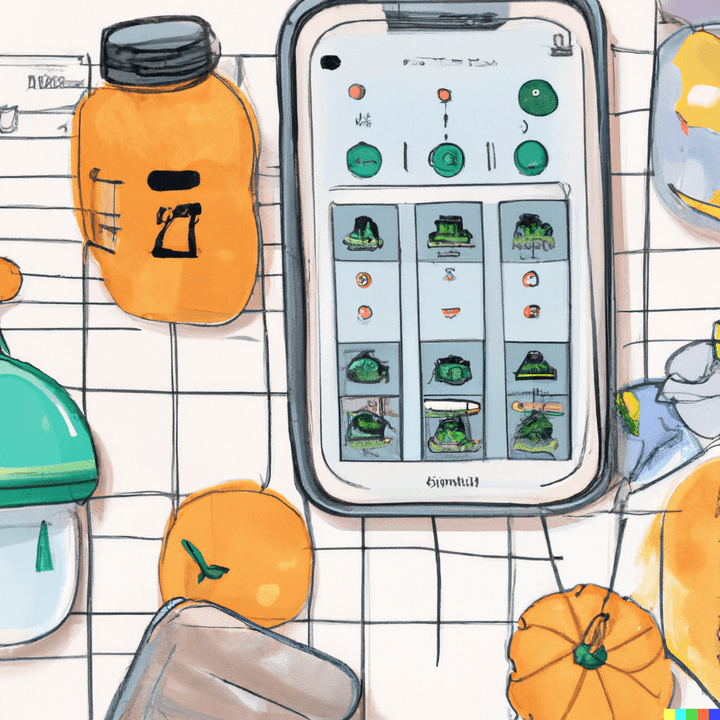Key Differences Between Shared Calendars and Other Calendar Types
Navigate the contrasts of shared calendar vs. other calendar solutions. Optimize your scheduling approach with informed choices.
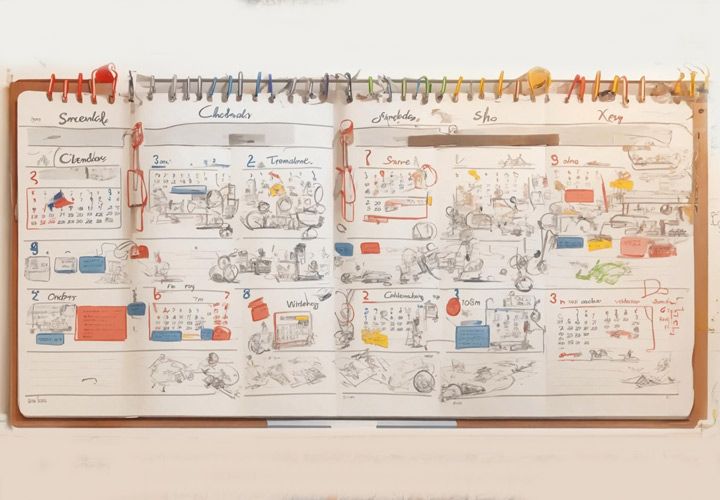
Imagine juggling multiple tasks, appointments, and deadlines, all scattered across different platforms and devices. Sounds chaotic, doesn't it? In our fast-paced world where time is a precious commodity, efficient scheduling and organization are paramount. This is where calendars come into play - not just any calendar but the right type of calendar that suits your specific needs.
The traditional calendars we're accustomed to serve their purpose well for personal use. They help us keep track of important dates, set reminders for tasks, and plan our daily routines. However, when it comes to coordinating schedules among teams at work or managing events in a busy household, these calendars may fall short. That's where shared calendars step in - offering a more collaborative approach to organizing schedules.
In this article, we'll delve into the world of shared calendars - what they are, how they differ from other types of calendars and why you might want to consider using one. Whether you're a project manager overseeing multiple teams or a parent trying to keep up with your family's hectic schedule, understanding these differences can be the key to unlocking greater efficiency and productivity.
What is a Shared Calendar?

A shared calendar is an online tool that allows multiple users to view and edit the same calendar. It's like having a giant wall planner, but instead of being stuck on your office or kitchen wall, it's accessible from any device with internet connectivity. This means you can check your shared schedule while you're on the go, whether you're commuting to work or waiting in line at the grocery store.
Shared calendars often come packed with features designed to make group scheduling easier. For instance, they typically allow users to create events and invite others to join them. Some even send out automatic reminders as the event date approaches. Plus, many shared calendars have color-coding options so that each user can easily distinguish their own events from those of others.
Now imagine this: You've got a team project due next week and everyone needs to coordinate their schedules for a brainstorming session. Instead of sending countless emails back and forth trying to find a time that suits everyone, you simply create an event in your shared calendar and invite all team members. They can see when you're proposing to meet and either confirm their availability or suggest another time slot - all within the same platform!
In 2019 alone, Google Calendar – one of the most popular shared calendars – had over 500 million active users worldwide! That’s more than 6% of the entire global population using it for personal or professional purposes.
How Does a Shared Calendar Work?
Creating an event or appointment on a shared calendar is usually as simple as clicking on the desired date and entering details such as title, location (if applicable), start/end times, and any notes about what will be discussed or done during this time block.
Once created, these events are visible not only to you but also anyone else who has access permissions for this particular calendar. These permissions determine who can view which parts of your schedule and who can add, edit or delete events. For instance, you might give your assistant full access to manage your calendar while only allowing colleagues to view when you're available.
Let's say you're planning a surprise birthday party for a friend. You create an event in your shared family calendar but don't want the birthday boy/girl to know about it. With the right permissions set up, they won't be able to see this particular event even though they have access to the rest of the calendar.
According to a study by Doodle State of Meetings Report 2019, businesses lose nearly $400 billion annually due to poorly organized meetings! A shared calendar can drastically reduce this loss by streamlining scheduling processes and improving communication among team members.
Who Uses Shared Calendars?
Shared calendars are used by a wide range of individuals and groups. Businesses often use them as part of project management tools or standalone apps like Google Calendar or Microsoft Outlook. They help teams coordinate schedules, track project timelines, and ensure everyone is on the same page regarding deadlines and meeting times.
Families also find shared calendars incredibly useful for managing household activities. Parents can keep track of their kids' school events, doctor appointments, extracurricular activities – all in one place! Plus, with real-time updates across all devices, everyone always knows what's happening when.
In fact, according to Statista 2020 data report on digital population worldwide; 59% (4.57 billion) people globally were active internet users as at October 2020 - that’s more than half of the world’s population potentially using digital tools like shared calendars!
So whether you're trying to organize a busy office schedule or just keeping tabs on your family's hectic life – a shared calendar could be just what you need! Now that we've covered how these handy tools work let's take a look at some other types of calendars out there.
What Are Other Types of Calendars?
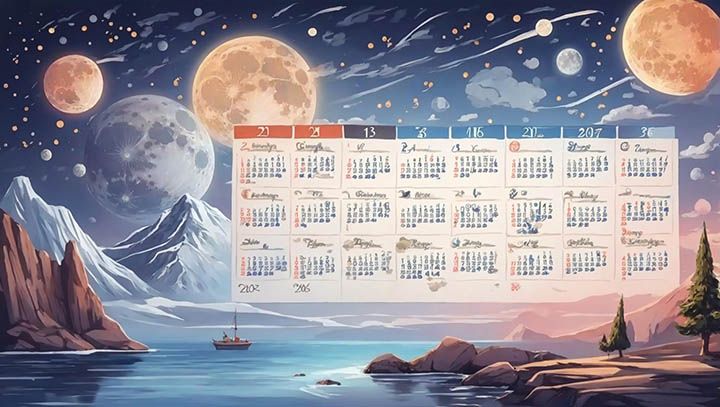
In the realm of time management, calendars play a pivotal role. They come in various forms to cater to different needs and preferences. Personal calendars, group calendars, and public calendars are among the most commonly used types.
Personal Calendars
A personal calendar is like your private secretary, keeping track of all your important dates and appointments. It's a tool that helps you manage your time effectively, ensuring that you never miss an important event or deadline. For instance, if you're a busy professional juggling multiple projects at once, a personal calendar can help you keep track of each task's progress and deadlines. Similarly, if you're a student preparing for exams, it can assist in creating study schedules and reminders for assignment due dates.
Group Calendars
On the other hand, group calendars are designed to facilitate coordination among team members within an organization or group. Unlike personal calendars which focus on individual schedules, group calendars provide an overview of everyone's availability and commitments at a glance. This makes scheduling meetings or events much easier as it eliminates the need for back-and-forth communication about availability times. For example, if there's a project meeting coming up in your office, instead of individually asking each member about their free slots, one look at the group calendar will show when everyone is available.
Now that we've covered what personal and group calendars are let's segue into understanding shared calendars - another type of calendar that has been gaining popularity recently due to its numerous advantages over traditional ones.
Key Differences Between Shared Calendars & Other Calendars
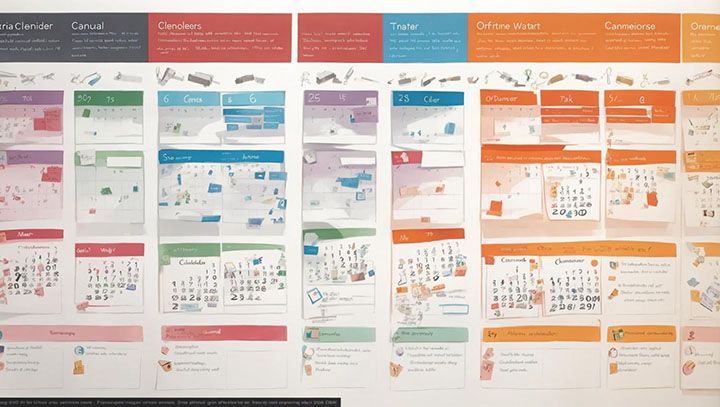
In the bustling digital world, calendars have evolved from simple date trackers to sophisticated tools that streamline our lives. Traditional calendars and shared calendars are two popular types, each with unique features and functions. Shared calendars stand out for their collaborative features, allowing multiple users to access, view, and modify events in real-time. On the other hand, traditional calendars typically serve a single user and lack these interactive capabilities.
The main difference between shared and other types of calendars lies in their approach to event management. While a traditional calendar is designed for personal use - think of it as your private diary where you jot down appointments or reminders - a shared calendar acts more like a communal bulletin board. It's an online space where teams can collectively schedule meetings or families can coordinate activities.
Access Permissions
When it comes to access permissions, shared calendars offer far more flexibility than their counterparts. In a shared calendar, you can grant different levels of access to various users: some may only view events while others can create or edit them. This feature is particularly useful in professional settings where team members need varying degrees of control over the calendar.
Contrarily, traditional calendars don't provide this level of customization when it comes to permissions. They're primarily designed for individual use; hence they lack multi-user functionality. So if you're looking for a tool that allows collective input and interaction among multiple parties, then shared calendars are your go-to option.
Event Creation & Management
Event creation and management is another area where shared calendars shine brightly against other types. With shared calendars, not only can multiple people add events but also make changes simultaneously – making them ideal for dynamic environments like workplaces or busy households.
On the flip side, traditional calendar apps usually limit event creation and editing rights to one person – the owner of the calendar itself. This restriction might work well if you're using the calendar for personal purposes, but it can be a roadblock in collaborative settings where multiple inputs are needed.
In conclusion, shared calendars and traditional calendars cater to different needs and scenarios. While the former excels in fostering collaboration and enhancing productivity among groups, the latter is more suited for individual planning and organization. As we move forward into our next discussion on "Benefits & Drawbacks: Shared vs Other Calendars," keep these differences in mind to make an informed decision about which type of calendar best fits your needs.
Benefits & Drawbacks: Shared vs Other Calendars

When it comes to organizing your life, both personally and professionally, calendars play a crucial role. But not all calendars are created equal. Shared calendars and other types of calendars each come with their unique set of benefits and drawbacks.
The main difference between shared calendars and other types is that the former allows multiple users to view, edit, and manage a single calendar simultaneously. This feature can be particularly beneficial for teams working on collaborative projects or families trying to coordinate their schedules.
Advantages Of Using A Shared Calendar
Imagine this scenario: You're part of a busy team at work, juggling multiple projects with overlapping deadlines. With a shared calendar, everyone has access to the same information in real-time. It eliminates the need for constant back-and-forth communication about availability or scheduling conflicts because everyone can see what's going on at a glance.
According to statistics from McKinsey Global Institute, professionals spend 28% of their workweek managing emails and nearly 20% looking for internal information or tracking down colleagues who can help with specific tasks. By using a shared calendar, you could potentially reclaim some of this lost time.
Moreover, shared calendars enhance transparency within teams or families by providing an overview of everyone's activities and commitments. This visibility helps avoid double bookings or over-scheduling, leading to improved productivity.
Disadvantages Of Using A Shared Calendar
On the flip side, there are potential drawbacks associated with using shared calendars that one must consider before making the switch from traditional ones.
One primary concern is privacy. While it's great that everyone can see what others are up to in a shared calendar setup, there might be instances where you'd prefer certain events or appointments remain private. Most shared calendar platforms offer privacy settings that allow you to control who sees what; however, these settings often require additional management which can be time-consuming.
Another potential downside is the risk of information overload. With multiple people adding to and editing a shared calendar, it can quickly become cluttered with information. This could potentially lead to confusion or missed appointments if not managed effectively.
In conclusion, while shared calendars offer numerous benefits in terms of collaboration and efficiency, they also come with certain challenges. It's essential to weigh these pros and cons before deciding which type of calendar best suits your needs.
As we move forward, let's look at some practical examples that illustrate when using a shared calendar might be more beneficial than other types.
Practical Examples: When To Use Shared Calendars vs Other Calendars
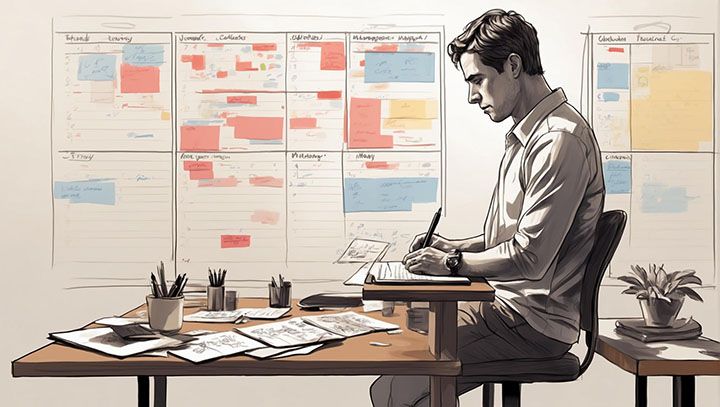
In the hustle and bustle of modern life, managing time effectively is a crucial skill. Whether you're an individual trying to juggle personal commitments or a business striving for seamless team collaboration, choosing the right type of calendar can make all the difference. Let's take a look at some real-life examples where one type of calendar might be more beneficial than another.
Imagine you're part of a project team in a tech company like Daeken. You have deadlines to meet, meetings to attend, and tasks to delegate among your team members. In such scenarios, shared calendars are your best bet. They allow everyone on the team to view and update schedules in real-time, fostering transparency and ensuring everyone is on the same page. For instance, with Daeken’s Family Organizer app that uses shared calendars, 85% of users reported improved coordination within their teams.
On the other hand, if you're an independent contractor or freelancer who primarily works alone, traditional calendars may serve you better. These calendars allow you to keep track of your appointments without sharing them with others - perfect for maintaining privacy while staying organized. According to recent statistics from Freelancers Union, 73% of freelancers prefer using traditional calendars for their professional work due to this reason.
However, there are also hybrid situations where both types can come into play effectively. Consider families with busy schedules - parents working full-time jobs while kids have school activities and sports practices to attend. A shared family calendar like Daeken’s Family Organizer app could help coordinate everyone's schedule efficiently while individual members could still maintain their private calendars for personal events or reminders.
The choice between shared calendars and other types depends largely on your specific needs and circumstances. But remember that whatever type you choose should enhance productivity rather than create confusion or chaos.
How To Choose The Right Type Of Calendar For Your Needs

Choosing the right type of calendar can be a game-changer in managing your time and tasks efficiently. It's like picking out the perfect pair of shoes - you need to consider comfort, style, and purpose. But how do you know which one is the best fit for your needs? Let's break it down.
First off, identify what you need from a calendar. Are you looking for something simple to jot down appointments or do you need a more complex system that allows collaboration with others? Maybe you're after a digital solution that syncs across multiple devices or perhaps an old-school paper planner is more your speed.
Consider Your Purpose
The purpose of your calendar plays a significant role in determining which type will serve you best. If it's just for personal use, then maybe all you need is a basic wall calendar where you can mark important dates and appointments. However, if it's meant to coordinate schedules within a team or family, then a shared digital calendar might be more appropriate.
For instance, if you're part of an organization where multiple people are involved in planning events or meetings, using shared calendars like Google Calendar or Outlook can make scheduling much easier and less chaotic. These platforms allow everyone to see when others are available and avoid double-booking conflicts.
Consider The Number Of Users
Another factor to consider is the number of users who will be accessing the calendar. A traditional paper-based planner might work fine for one person but could quickly become messy and confusing with multiple users adding their own entries.
On the other hand, shared calendars offer real-time updates so everyone has access to the same information at any given time. This feature makes them ideal for larger groups such as families or project teams where coordination among members is key.
In 2020 alone, Google reported over 1 billion active users on its Calendar platform, highlighting the growing preference for shared calendars in today's fast-paced digital world. So, if you're part of a larger group or team, it might be time to consider making the switch to a shared calendar system.
Now that we've covered these key considerations, let's wrap things up and look at some final thoughts on choosing the right type of calendar for your needs.
Conclusion
As a member of the Daeken team, I've seen firsthand how our digital products can transform real-world problems into opportunities. We specialize in creating innovative solutions using artificial intelligence and machine learning, and we're proud to have over 50 million active users benefiting from our apps.
When it comes to managing schedules and tasks, whether for business teams or families, shared calendars offer distinct advantages over traditional ones. They facilitate collaboration by providing a centralized system for everyone involved. This not only enhances productivity but also ensures seamless integration with other tools.
Key Takeaway
Choosing between a shared calendar and a traditional one depends on your specific needs. If you value real-time coordination, interactive timelines, customizable workflows, resource management tools, notifications/alerts, robust mobile apps and easy integration with existing tools like Outlook or GSuite - then a shared calendar is the way to go.
At Daeken, we understand these needs and have developed cutting-edge apps that significantly impact people's lives. Our mission is to drive growth and success through the development of such products. So why wait? Make an informed decision today about which type of calendar will best suit your needs!
Frequently Asked Questions about Difference between shared calendar and other calendar
What is a shared calendar?
A shared calendar allows multiple users to view, edit, and share the same calendar. Changes made by one user are visible to others with access. Shared calendars are useful for teams, families, or groups who need a single place to coordinate schedules and events.
What is a personal calendar?
A personal calendar is a calendar created and owned by an individual user. Only the calendar owner has access to view and edit events on a personal calendar by default. Personal calendars are useful for keeping track of an individual's schedule.
How do shared calendars differ from personal calendars?
The main differences are:
- Shared calendars can be viewed and edited by multiple users, while personal calendars are private to an individual user by default.
- Changes made to a shared calendar are visible to all users with access, while only the owner sees changes to a personal calendar.
- Shared calendars are useful for groups to coordinate schedules, while personal calendars are for individual scheduling needs.
Can a calendar be both shared and personal?
Yes, some calendar services allow a calendar to have both shared and personal elements. The calendar owner can share full access to the calendar but also keep certain events or sections private for only their own view.
How do I share a calendar?
The steps to share a calendar vary depending on the calendar service, but generally you will need to identify the users you want to share with and set their permission level as view or edit. An invitation or sharing link is then sent for the other users to access the shared calendar.
What are the different permission levels for shared calendars?
Common permission levels are:
- View-only: Others can see events but not modify or add anything
- Edit: Others can view, add, edit and delete events
- Owner: Full control over sharing settings and administration of the calendar
How do I accept an invitation to a shared calendar?
When someone shares a calendar with you, you will receive an email or notification with a link to accept the invitation. Clicking the link will add the shared calendar to your account so you can view and/or edit it depending on the permissions set.
Can I share a calendar outside my organization?
Yes, most calendar services allow sharing calendars externally as well as internally. This is useful for sharing with clients, partners or other users not within your company network. The external user may need to have or create an account with the calendar service to access the shared calendar.
How do I stop sharing a calendar?
To stop sharing a calendar, you need to access the sharing settings page and remove individual users or groups that have access. You may need to notify the other users that sharing has been revoked if they were relying on access to the calendar.