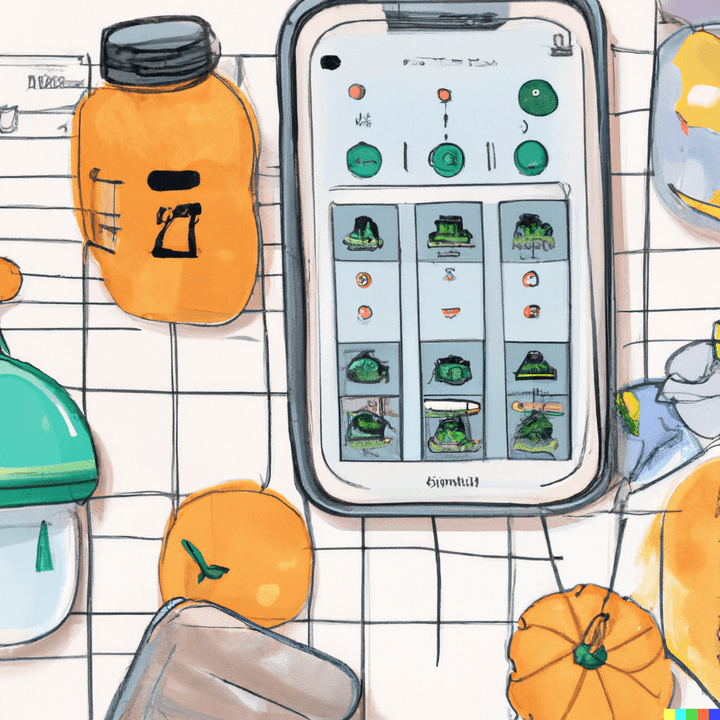4 Essential Features of a Shared Calendar App
Explore our guide to discover vital features of a shared calendar app. Enhance your scheduling experience now.

Are you tired of juggling multiple calendars to keep track of your appointments, tasks, and events? Look no further! In this article, we will dive into the world of shared calendar apps and uncover their essential features. So buckle up and get ready to revolutionize your scheduling game.
Understanding the Basics of a Shared Calendar App
Let's start by grasping the concept of shared calendar apps. These innovative tools allow you to create, share, and collaborate on calendars with others. Whether you're part of a team or a family, or simply want to coordinate with friends, shared calendar apps are the ultimate solution to streamline your scheduling efforts.
Shared calendar apps have revolutionized the way we manage our time and stay organized. With just a few taps on your smartphone or clicks on your computer, you can create events, set reminders, and invite others to join your calendar. Gone are the days of endless email threads and missed appointments. These apps provide a centralized platform where everyone involved can access and update the calendar in real time.
Shared calendar apps have become an indispensable part of everyday life for many individuals. From managing work-related events to coordinating family outings, these apps offer an all-in-one platform to keep everyone on the same page.
For busy professionals, shared calendar apps provide a seamless way to juggle multiple commitments. You can color-code different types of events, set recurring reminders, and even sync the calendar with other productivity tools like email and task management apps. This integration ensures that you never miss an important meeting or deadline.
Shared calendar apps are also a game-changer for families. Parents can create a shared calendar for the entire family, making it easy to coordinate school events, extracurricular activities, and appointments. With everyone's schedules in one place, conflicts can be easily identified and resolved, ensuring that no one misses out on important family moments.
Furthermore, shared calendar apps offer features like event notifications and RSVPs, making it effortless to plan social gatherings with friends. You can create a calendar specifically for social events, invite your friends, and receive instant updates on who's attending. This simplifies the process of organizing get-togethers and ensures that everyone is on board.
In conclusion, shared calendar apps have transformed the way we manage our time and collaborate with others. Whether it's for work, family, or social events, these apps provide a centralized platform to streamline scheduling efforts and keep everyone in sync. So why not give it a try and experience the convenience and efficiency of a shared calendar app for yourself?
4 Key Features of a Shared Calendar App
Now that you understand the importance of shared calendar apps, let's explore the key features that make them a must-have:
1. Synchronization Across Multiple Devices
Have you ever forgotten about an important meeting because you didn't have access to your calendar? With shared calendar apps, that's a thing of the past. These apps ensure seamless synchronization across all your devices, be it your smartphone, tablet, or computer. No matter where you are, your schedule will be at your fingertips.
Imagine this scenario: You're on your way to an important business meeting, and suddenly you receive a notification on your smartphone. It's a reminder about the meeting, complete with the agenda and location details. Thanks to the synchronization feature of shared calendar apps, you can access this information even if you left your laptop at home. This level of convenience and accessibility is what sets shared calendar apps apart.
2. User-Friendly Interface
We believe in the power of simplicity. Shared calendar apps offer a user-friendly interface that makes managing your schedule a breeze. With intuitive navigation and easy-to-use features, you won't waste precious time figuring out how to add events or invite others to your calendar. It's time to say goodbye to confusing and clunky calendars!
Picture this: You're a busy professional juggling multiple projects and appointments. With a shared calendar app's user-friendly interface, you can effortlessly add events, set reminders, and even color-code your schedule for better organization. The drag-and-drop functionality allows you to easily reschedule meetings or adjust time slots without any hassle. The simplicity and efficiency of these apps will revolutionize the way you manage your time.
3. Real-Time Updates and Notifications
Stay in the loop with real-time updates and notifications. Whether it's a last-minute change or a new invitation, shared calendar apps ensure that you're always up to date. No more relying on outdated information or missing out on important updates. You'll be the first to know, every time.
Imagine this situation: You're part of a project team, and there's a sudden change in the meeting time. Instead of waiting for an email or a phone call, the shared calendar app instantly sends you a notification about the change. You can quickly adapt your schedule and make necessary adjustments without any confusion or miscommunication. The real-time updates and notifications feature of shared calendar apps keeps you informed and helps you stay on top of your commitments.
4. Privacy and Security Measures
Sharing your calendar doesn't mean compromising your privacy. The best-shared calendar apps prioritize your security with robust privacy measures. You have full control over who can access your calendar and what they can see. Rest easy knowing that your personal and professional life remains secure.
Consider this scenario: You're a high-profile executive with a busy schedule, and you need to share your calendar with your personal assistant. With a shared calendar app's privacy and security measures, you can grant your assistant access to view and manage your calendar, while still maintaining control over your sensitive information. You can set permissions and restrictions to ensure that only authorized individuals can view certain events or details. The peace of mind that comes with knowing your calendar is protected adds an extra layer of confidence to your daily routine.
When it comes to choosing the right shared calendar app, it's important to consider not only the features and functionality but also the user experience. A user-friendly interface can make a significant difference in how effectively you can navigate and utilize the app. Look for an app like Daeken Shared Family Calendar, Cozi, or FamCal that offers a clean and intuitive design, with easy-to-understand icons and menus.
Compatibility with your device is another crucial factor to consider. Ensure that the shared calendar app you choose is available on your preferred platform, whether it's iOS, Android, or web-based. This way, you can seamlessly access and update your calendar from any device, whether you're on the go or at your desk.
Customization options can enhance your experience with a shared calendar app. Look for an app that allows you to personalize your calendar by choosing different themes, colors, or layouts. This way, you can make your calendar reflect your style and preferences, making it more enjoyable to use.
In conclusion, shared calendar apps are a game-changer when it comes to managing your schedule effectively. With their essential features, such as synchronization, user-friendly interface, real-time updates, and privacy measures, you'll wonder how you ever lived without one.
From improved collaboration and enhanced time management to streamlined scheduling processes, these apps offer a myriad of benefits that will transform your daily life.
So go ahead, choose the right shared calendar app for you, and discover the freedom of seamless scheduling!